
Keywords are an important part of creating effective search engine optimized content.
Whether you’re writing web copy, blog posts, product pages or just about anything else you want to perform well online, keywords are paramount to your content strategy.
Keywords act as the basis for search engines such as Google to analyse the topic of your page and suggest it higher up in the results page for relevant searches.
And to find these all-important keywords, you’re going to need a good keyword research tool.
But finding the right one can be tough.
There are numerous keyword research tools out there, from simple free tools including Google’s Keyword Planner, to the big players such as SEMRush, Ahrefs and Moz.
While a free tool might not be comprehensive enough to make a significant difference to your SEO strategy, the more advanced platforms can be a little complicated and overwhelming for complete beginners.
This is where KWFinder comes in…
What is KWFinder?

KWFinder is a popular keyword and SEO tool developed by Mangools.
It’s a simple and effective keyword research tool that allows you to generate long tail keywords with low SEO difficulty and high search volume.
Helping you narrow down which keywords are worth trying to rank for.
While KWFinder is the company’s flagship product, the Mangools Suite actually contains five SEO tools;
- KWFinder – Keyword research.
- SERPChecker – SERP (search engine results page) analysis.
- SERPWatcher – Rank tracking.
- LinkMiner – Backlink analysis.
- SiteProfiler – SEO metrics and insights.
These five tools come together as a bundle and can’t be subscribed to individually.
Not to say that this is a bad thing.
Who doesn’t love a good package deal!?
KWFinder Pricing
Mangools offers 3 pricing plans for accessing its full suite of SEO tools.

The basic plan is perfect for beginners, while the premium and agency plans allow for more searches and multiple users;
- Mangools Basic – $49.00 monthly for 100 keyword lookups a day with 200 keyword suggestions per search plus more.
- Mangools Premium – $69.00 monthly for 500 keyword lookups a day with 700 keyword suggestions per search (for 3 users) plus more.
- Mangools Agency – $129.00 monthly for 1,200 keyword lookups a day with 700 keyword suggestions per search (for 10 users) plus more.
This already makes the Mangools Suite significantly cheaper than other KWFinder alternatives such as Ahrefs ($99/month for basic package), Moz ($99/month) or SEMRush ($99.95/month).
KWFinder Discounts
If KWFinder’s monthly fee still looks a little steep for you, Mangools offers a 40% discount when paying annually instead, taking the prices down to:

- Mangools Basic – $29.90 monthly / billed at $358.80 a year.
- Mangools Premium – $39.90 monthly / billed at $478.80 a year.
- Mangools Agency – $79.90 monthly / billed at $958.80 a year.
Plus you can also get a 10% early-bird lifetime discount when you pay after signup!
Still not sure?
Fortunately, you don’t have to commit to an annual subscription straight away.
With Mangools you can get a 10-day free trial which gets you 5 lookups per day with 25 related and 10 competitor keywords per lookup.
While it’s not the most comprehensive free trial, it at least gives you a chance to have a quick play around with KWFinder before you make a final decision.
How to use KWFinder
Ready to give it a try?
Before we get to a more detailed KWFinder review, here’s a brief run-through tutorial of how to use KWFinder’s main functions;
Follow along with these steps now for free.
STEP 1: Keyword lookup
First, you’re going to need to pick your ‘seed keyword’, meaning the initial keyword you want to research.
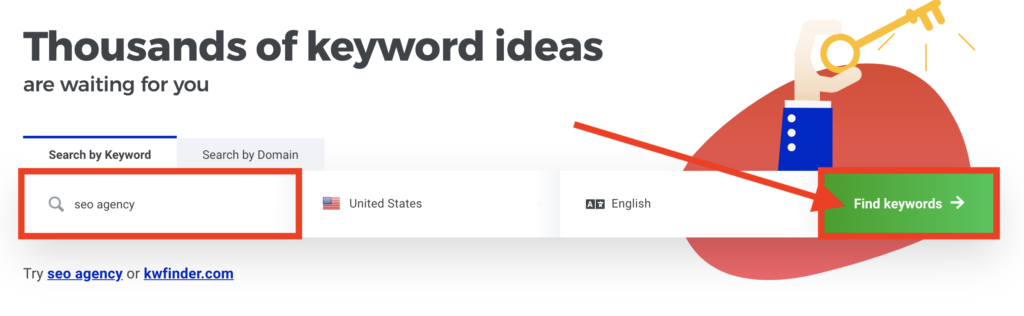
Then all you need to do is type your seed keyword into the search bar, click ‘Find Keywords’ and KWFinder will suggest a list of other organic keywords which are related.
There are three different options when searching which can be found in tabs under the search bar on the main dashboard;

- Related Keywords will simply show a standard list of keywords which are a loose relation to your seed keyword.
- Autocomplete will find you long tail keywords using Google’s autosuggest feature. For example, if you search for ‘digital marketing’, this function may come back to you with longer form keyword suggestions such as ‘digital marketing course or ‘digital marketing for beginners’.
- Questions will suggest informational long tail keywords for what questions people are searching for around your seed keyword by adding prefixes such as ‘why’, ‘what’, ‘when’, ‘where’, ‘how’ etc and using Google’s autosuggest feature.
While the related keywords search is great for finding general content ideas, it’s actually KWFinder’s autocomplete and questions functions that really make the tool stand out from the crowd here.

These additional functions allow you to find a wider breadth of long tail and informational keywords that your readers are searching for.
This is a great feature for when you’re a beginner and ranking for the shorter and more competitive keywords is extremely tough.
You can also change the location for your search right down to city level and specify the language to find the most relevant keywords for you.
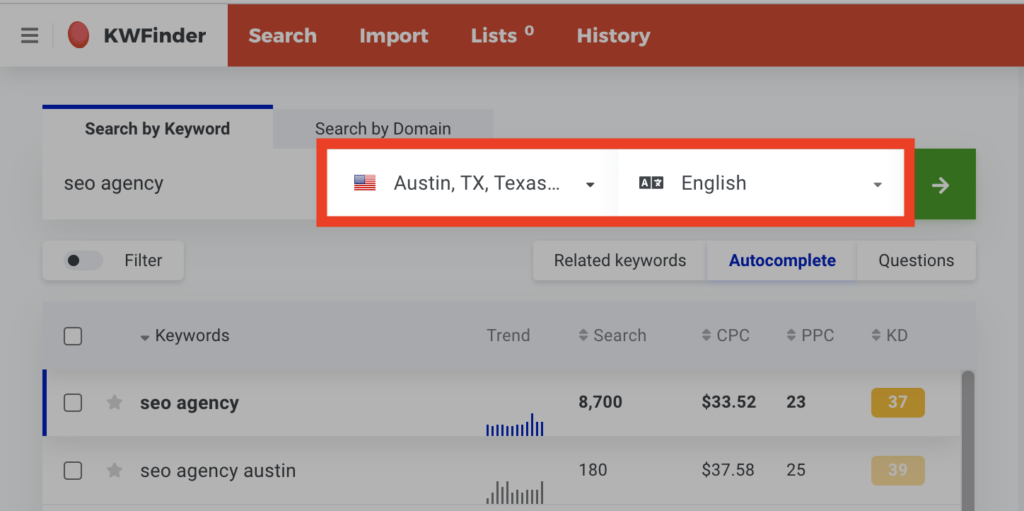
STEP 2: Keyword analysis
So now you’ve got your list of keywords, what’s next?
The next step in learning how to use KWFinder is figuring out how to view and analyse the data.
On the main dashboard your suggested keywords will be shown on the left hand side of the screen, while next to them you’ll find some key metrics;

- Trend – The search volume trend over the last 12 months.
- Search – The average monthly search volume based on the last 12 months.
- CPC – The average cost per click in Google Ads.
- PPC – The level of competition in Google Ads.
- Keyword Difficulty – Based on the Link Profile Strength (LPS) of URLs on the first SERP (Search Engine Results Page).
The most important things to look at here are the Keyword Difficulty and Search Volume.
Keyword Difficulty because it’s a good overall indicator of how difficult it will be for you to rank for that keyword.
You can click a keyword in the list to see more detail about that keyword on the right hand side.

KWFinder conveniently categorises difficulty level by giving each keyword a number between 1-100 (low to high difficulty), as well as a traffic light coloured system with red being the most difficult, followed by orange, yellow and finally green being the easiest to rank for.
And Search Volume because, well, there’s no point in trying to rank for keywords if no one is actually searching for them to begin with.
The lower the Keyword Difficulty and higher the Search Volume, the better chance you have of ranking on search engines for said keyword and bringing in a good amount of traffic to your site.
You can also apply a filter to your results so that you can narrow down your search based on the length of keywords, search volume or difficulty score you’re looking for.
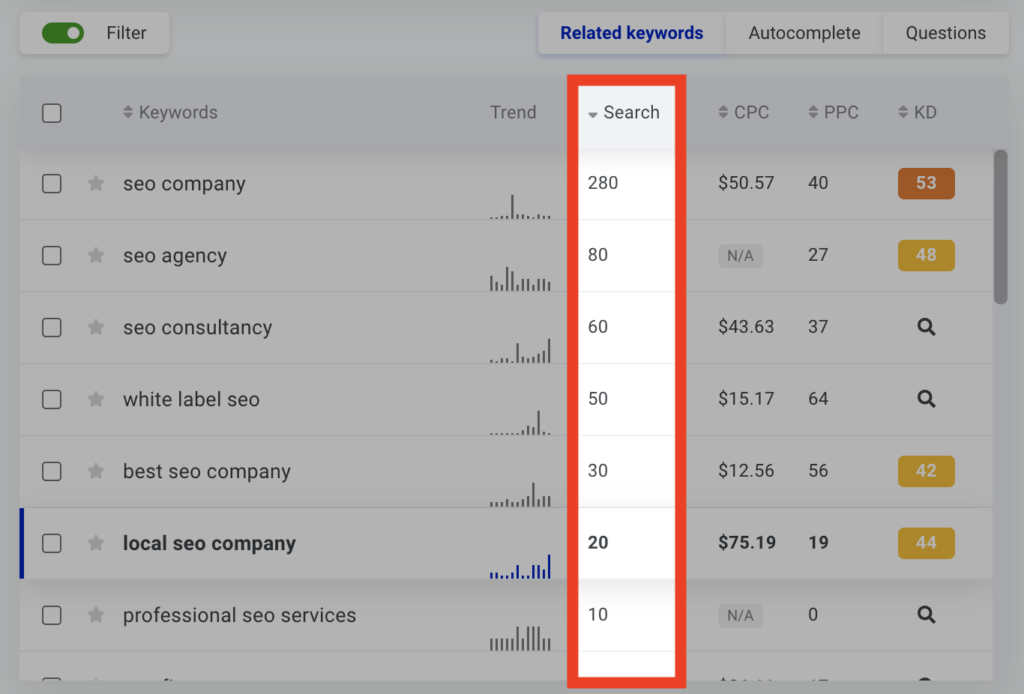
STEP 3: Using the SERPChecker tool
While the Keyword Difficulty metric is a good indicator of whether you’ll be able to rank for a keyword or not, it’s also good to take a deeper look into Google’s first SERP in order to decide for yourself whether you’ll be able to outrank your competitors.
Luckily, this is also easy to do using KWFinder’s SERPChecker tool.
Located on the right side of the main dashboard under ‘SERP Overview’, the SERPChecker will show you which pages are already ranking on the first page for a particular keyword.
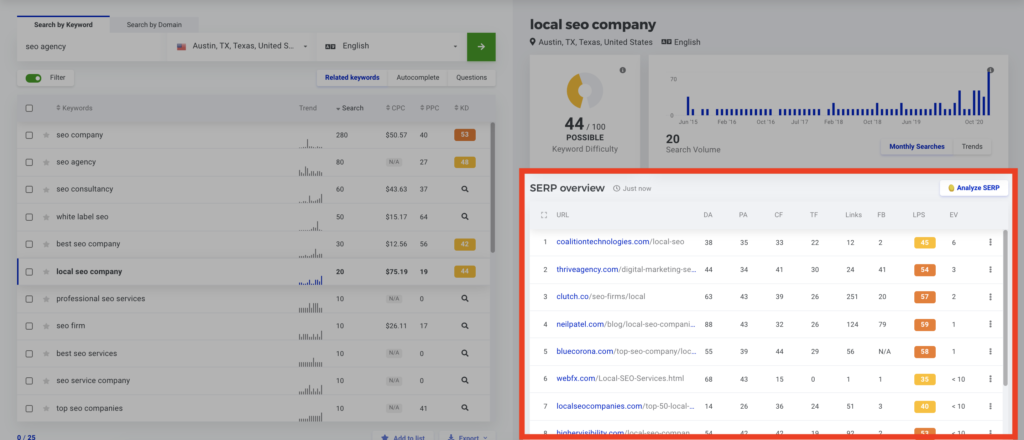
Here you’ll also be able to see metrics for each ranking page including;
- Domain authority (DA) – A prediction of how well a site will rank on SERPs.
- Page authority (PA) – A prediction of how well a particular page will rank on SERPs.
- Citation flow (CF) – A prediction of how influential a page is based on how many sites link to it.
- Trust flow (TF) – A prediction of the trustworthiness of a site based on its link quality.
- Links – The total number of external backlinks to a page.
- Facebook (FB) – The total number of Facebook engagements.
- Link profile strength (LPS) – Mangools’ estimate of the overall backlink quality of a page.
- Estimated site visits per month (EV) – An estimate of traffic driven through to a page from search engines.
Generally, looking at a site’s DA/PA and the number of links to a page will give you an indication of whether it would be possible for you to outrank them for a keyword or not.
Link Profile Strength (LPS) is a metric developed by Mangools and is another good indicator of how good a competitor is in terms of backlink quality and quantity.
The higher the number, the harder that page will be to beat.
You can also click the ‘Analyze SERP’ button to jump into the SERPChecker tool and get a deeper analysis which includes additional metrics such as social shares and more.
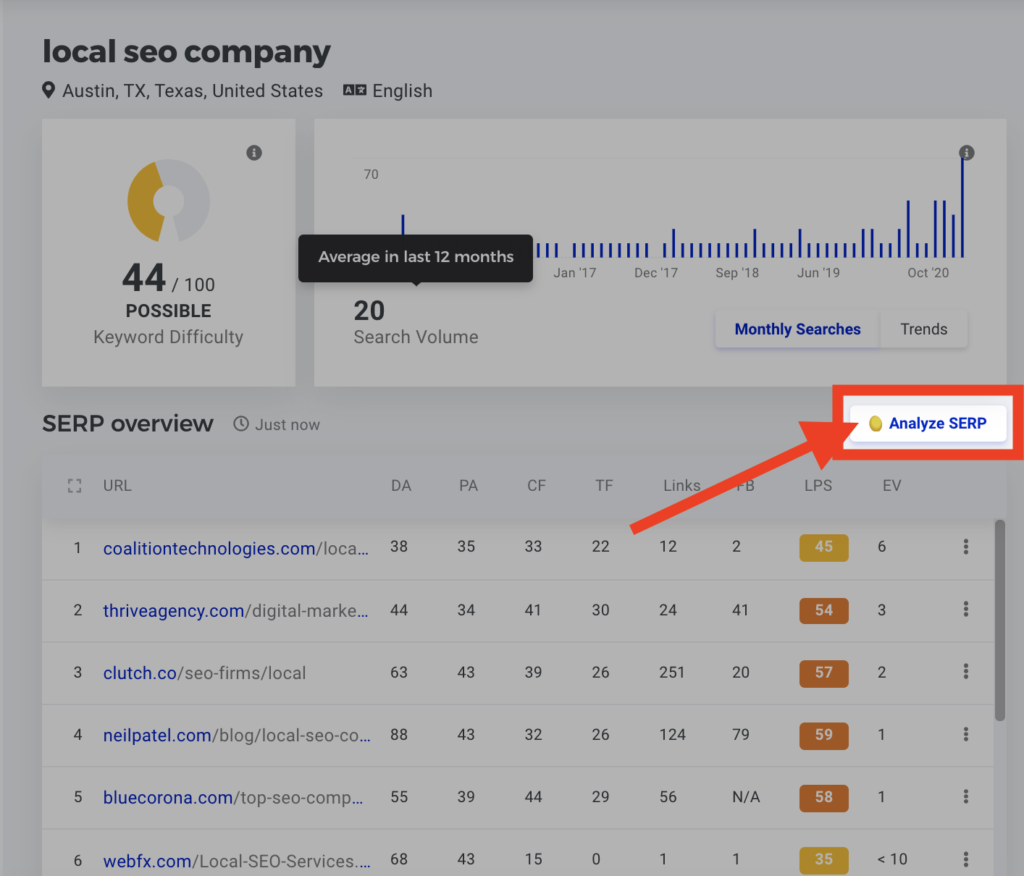
STEP 4: Creating keyword lists
In order to keep your searches organised within the tool, KWFinder has the function to create keyword lists.
Just select the keywords you want to add to a list and click on the little star or on the ‘add to list’ button.
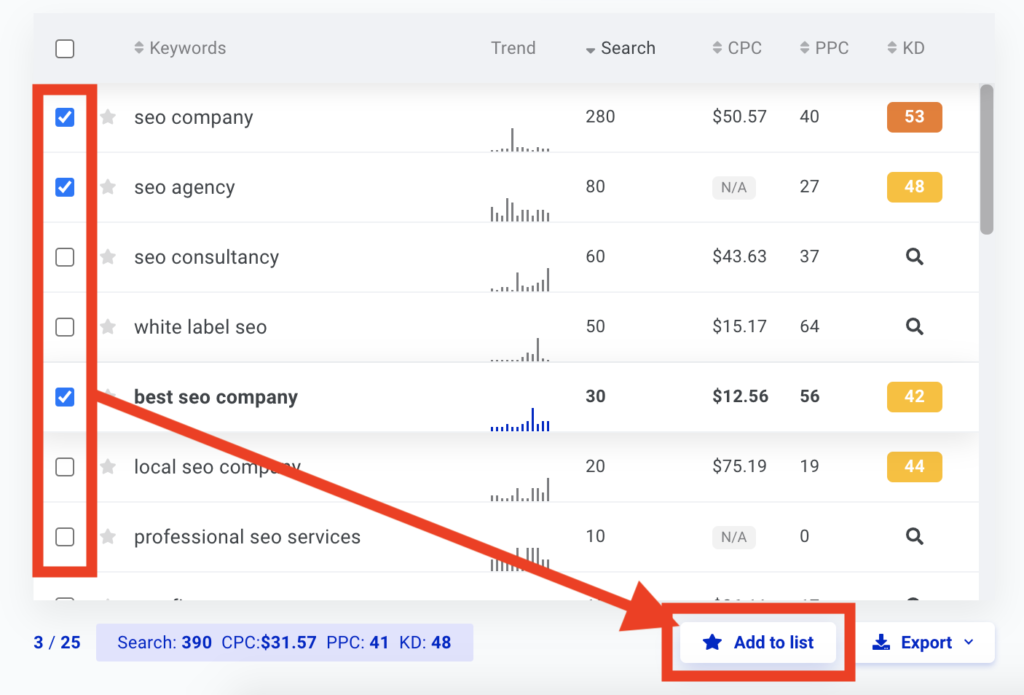
A popup will then appear where you can create a new list or add to an existing one.

When you go back into a saved list, you’ll also be able to view aggregated information based on the keywords that are saved, including search volume summary and average Keyword Difficulty.
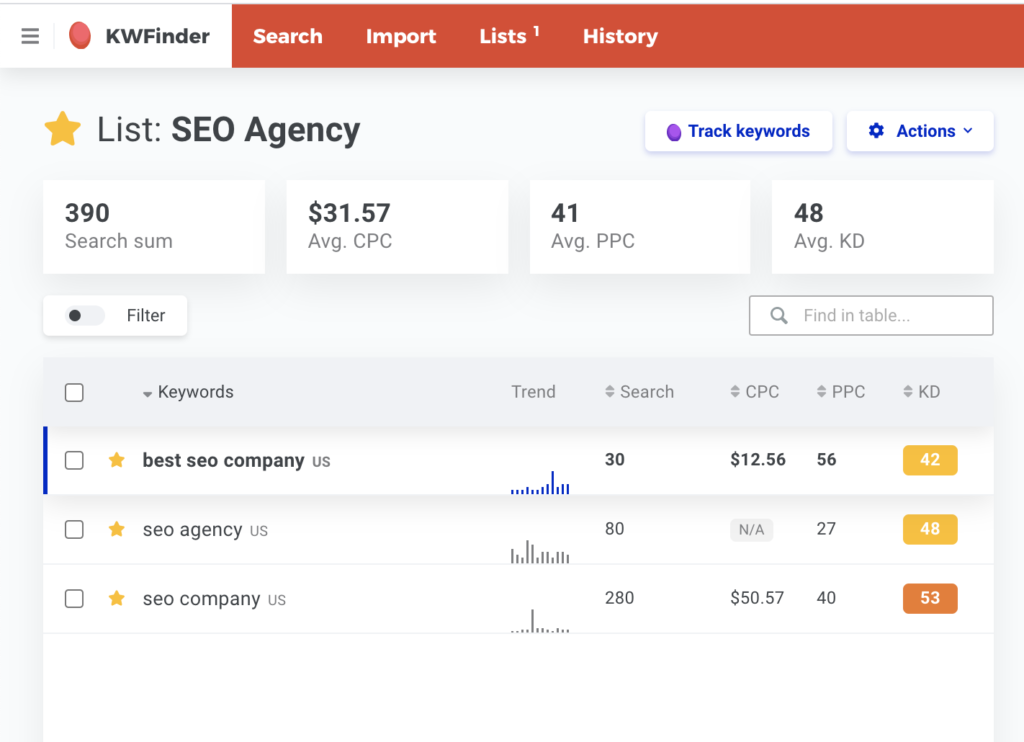
You can save as many keyword lists as you want and easily view, change or export them.
STEP 5: Analysing your competitors’ keyword usage
KWFinder’s ‘Search By Domain’ feature is a relatively new update to the tool but one which was greatly needed.
This is an additional function that allows you to find out which organic and paid keywords your competitors are ranking for.
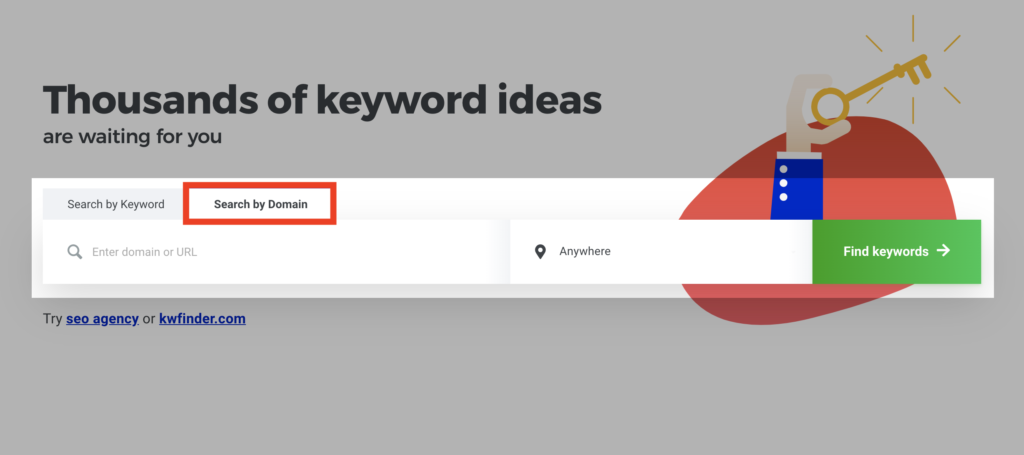
Just click the ‘Search by Domain’ tab at the top of the page, enter the URL of your competitor and KWFinder will show you a list of the keywords they’re ranking for along with the same basic metrics as before.

While it’s not the most complex competitor analysis tool out there, this function does allow you to get a general idea of what the most successful sites in your niche are doing well and where there might be a gap in the market for your content.
KWFinder Review
So now that you know how to use KWFinder, here’s a more detailed rundown of the platform’s pros and cons to help you decide whether you should pick it over other keyword research tools;
Pro – Simple user interface
KWFinder has one of the simplest and most intuitive interfaces of any keyword research tools out there and is very user friendly.
Compared to more advanced tools such as Ahrefs or SEMRush which throw a whole lot of data at you straight away, KWFinder’s main dashboard offers just the key data such as Keyword Difficulty, search volume trend and the SERP overview.
The dashboard is extremely easy to understand, even for complete beginners, making it one of the best keyword research tools for new bloggers and marketers.
The Mangools tools even have a dark mode option so you can toggle between light and dark to help you work at your best.

You can toggle between light and dark using the sun or moon icons in the top menu.
You can find out more about what you’ll find on the dashboard in the KWFinder Tutorial above.
Pro – Multiple research options
Another feature that makes KWFinder one of the best long tail keyword research tools is the ability to switch from ‘Related Keywords’ to ‘Autocomplete’ and ‘Questions’.
These additional search options allow you to quickly and easily find plenty of additional long tail keywords which match the user intent of your original keyword at the click of a tab.
While there are other tools out there that do these things individually, such as UberSuggest and Answer the Public, KWFinder is one of the simplest keyword research tools to also offer all of these features.
Pro – Localised results
In KWFinder you have the unique ability to search for city specific results.
Many other keyword search tools only allow you to search by country.
This is a particularly useful feature for location dependent blogs or small businesses.
Pro – Cheaper than other top keyword research tools
Compared to many other keyword research and SEO tools on the market, KWFinder is one of the cheapest you’ll find.
Especially if you opt for one of the heavily discounted annual plans which cost as little as $29.90 per month.
Significantly cheaper than the likes of Ahrefs and SEMRush which start at $99 per month.
| Mangools (KWFinder) | Ahrefs | SEMRush | |
| Lowest Plan | $49 | $99 | $99.95 |
| Highest Plan | $129 | $999 | $399.95 |
Plus, for the price you pay, you also get full access to the full Mangools Suite of SEO tools.
Pro – Free browser extension
Another unique feature of KWFinder is its free browser extension.
Once you’ve downloaded the extension at KWFinder.com, all you need to do is click on the Mangools icon while on any page and a popup will appear.

This popup will display a website’s key metrics including domain authority, page authority, and citation flow, as well as a rundown of the page’s keywords and backlinks.
Another quick and easy way to keep an eye on your competitors.
Con – Daily limits are relatively low
The biggest drawback of KWFinder is the limits on lookups and search results, particularly on the basic plan which is capped at 100 lookups per day and 200 suggestions per search.
In comparison, some of the more advanced tools such as Moz and SEMRush offer 10,000+ keyword suggestions per lookup.
If you’re a beginner blogger or small business, the limits certainly shouldn’t be a deal breaker as they’re still more than enough to perform a number of searches and get a vast range of keyword suggestions.
However, if you know you’ll be needing to use the tool more than this and creating hundreds of keyword lists a month, KWFinder might not be for you.
Con – Competitor analysis capabilities not as advanced as other tools
Also compared to other SEO tools on the market, KWFinder’s competitor analysis abilities aren’t quite up to scratch.
While the tool has upped its capabilities recently to include the ‘Search By Domain’ feature, results are capped and it still doesn’t offer the same deep analysis you’d get with other tools.
Con – Limited free trial
A final downfall of KWFinder is that its free trial is extremely limited.
The 10 day free trial gets you just 5 lookups per 24 hours, with 25 related keywords and 10 competitor keywords per lookup.
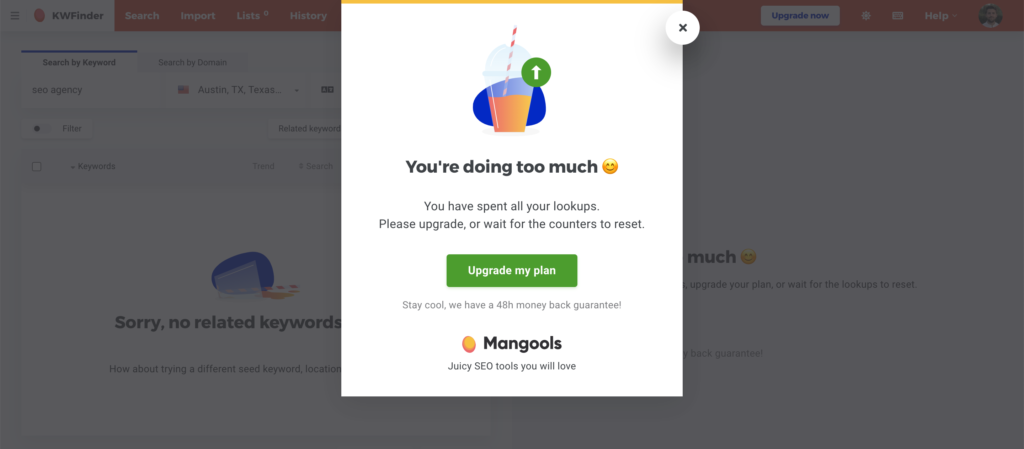
Not nearly enough to properly test out the tool.
However, this is a common drawback with many keyword research tools, not just KWFinder.
Is KWFinder accurate?
While none of the SEO tools can be 100% accurate, KWFinder’s Keyword Difficulty is one of the most accurate on the market.
It has even been ranked higher in accuracy than many of the other more complex and expensive tools in numerous case studies over the last few years.
KWFinder’s Keyword Difficulty reflects how hard it is to get to the first SERP based on Moz’s DA (domain authority) and PA (page authority) metrics, as well as Majestic’s CF (citation flow) and TF (trust flow) metrics.
KWFinder Alternative
Looking to compare KWFinder with other keyword research tools?
Some of the most popular keyword research tools on the market include;
- Google Keyword Planner – A free tool but nowhere near as accurate or comprehensive as it’s paid counterparts.
- Wordstream – A basic but free keyword research tool with more specific search volume data than GKP but limited for judging the competitiveness of keywords.
- Moz Pro – Offers smarter and more out-of-the-box keyword suggestions than many other tools.
- SEMRush – High capabilities for competitor analysis.
- Ahrefs – Provides some of the most advanced and in-depth keyword metrics.
- Long Tail Pro – Powerful and detailed long tail keyword lookup tool.
Conclusion
While KWFinder might not be the most comprehensive tool out there, it is one of the best keyword research tools for beginners, with its intuitive user interface and easy to understand dashboard.
But it’s not just about its straightforward design.
KWFinder is a great tool for finding actionable long tail keyword ideas with accurate keyword difficulty scores.
Plus, given that you get access to the full Mangools Suite of SEO tools for one comparatively low price, it’s also one of the best value keyword research tools on the market right now.
Try the Mangools Suite out today with a 10-day free trial and a 48-hour money back guarantee if you upgrade to a paid plan.
Everything is very open with a very clear clarification of the challenges. It was truly informative. Your website is very useful. Thank you for sharing!
I think other website owners should take this internet site as an model, very clean and excellent user genial design.
I haven¦t checked in here for a while because I thought it was getting boring, but the last few posts are good quality so I guess I¦ll add you back to my everyday bloglist. You deserve it my friend 🙂
Good post. I learn something totally new and challenging on blogs I stumbleupon every day. It will always be interesting to read through articles from other writers and use a little something from other sites.
Yeah bookmaking this wasn’t a speculative conclusion great post! .