
If you’re a business or a blogger then your website is at the heart of what you do.
A huge part of growing any business is Word of Mouth. It’s one of the oldest and most effective forms of marketing there is.
And in today’s society, word of mouth marketing likely comes from Social Media.
With the ability to share content amongst online communities in a matter of seconds, people are sharing and consuming information at a faster rate than ever before.
Social Media is quickly becoming the place to be for businesses and bloggers in 2019 and beyond.
It’s a valuable place to network and get your brand seen and heard.
We all know that.
So what would happen if an online giant like Facebook blocked your website from their platform?
Well that’s exactly what happened to me.
Facebook blocked my website.
And trust me when I say IT SUCKS being blocked.
Your audience can’t share any of your content.
You can’t link to your site — on groups, messenger or to friends.
You can’t even add your website to your Page while blocked!
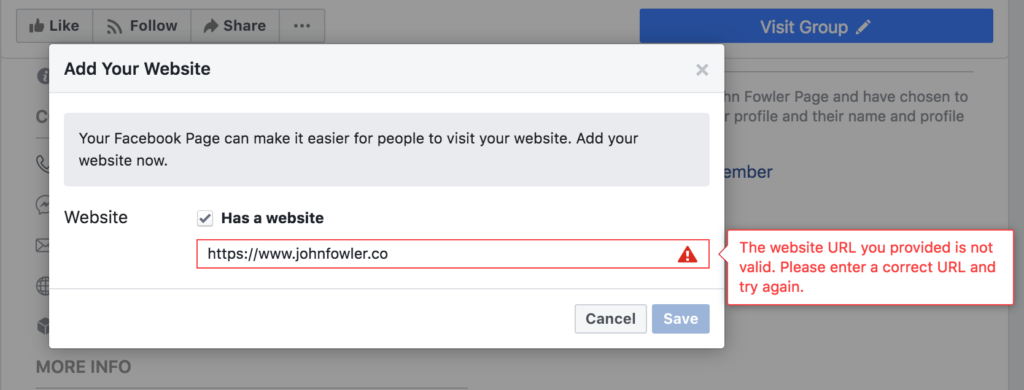
And it turns out I’m not alone.
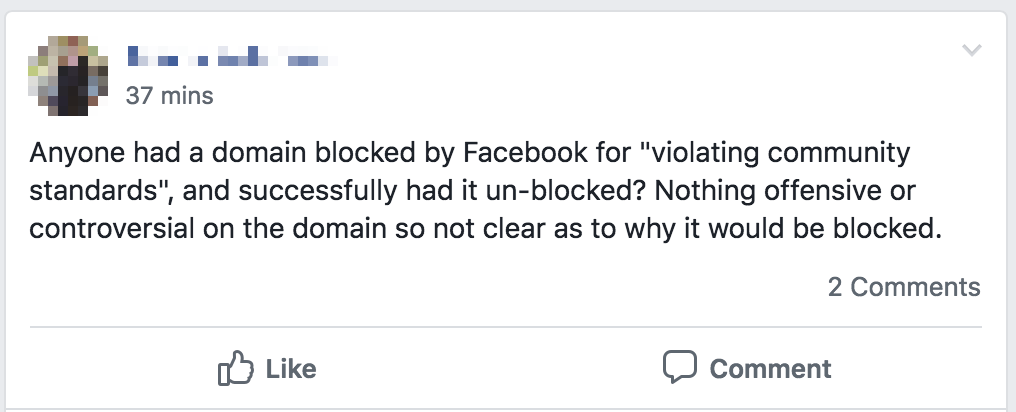
Other people were having the same problem I was.
So I wanted to put together a short guide for people in the same boat.
In this article I’ll explain how I found out my website was being blocked by Facebook and ultimately how I got my URL back again.
How to tell if your website has been blocked by Facebook
My personal blog is relatively new.
I’ve been blogging here for around a month now at the time of writing.
But when I published my very first post, I couldn’t share it to Facebook.
I clicked the ‘Share’ button on my post… and Sh*t!.

Facebook hit me with an error message.
“Your message couldn’t be sent because it includes content that other people on Facebook have reported as abusive.”
Whaaat?!
How can my website already be flagged as abusive?
It’s brand new!
I tried again.
And again.
Always the same thing.
I knew I was in trouble, so I ran straight to Google to see what this error meant.
And there it was. In black and white.
Your website and it’s content has been blocked by Facebook
This was bad timing when I was trying to launch a new blog.
I went back to Google.
“How to unblock your website from Facebook”
So much information. Some old, some new.
This was three weeks ago.
And I’ve spent that time testing various methods to get my URL unblocked on the social network.
So I’ve put all of this together into some brief methods below on how to get your domain unblocked from Facebook.
How to get Facebook to unblock your website
So you think your URL has been blocked from social media?
Or you’ve found out through a similar process as me above.
Firstly – we are going to need to get Facebook to confirm this, and then we will contact them and ask them to unblock our URL.
To confirm that your website is blocked, we are going to use a tool called the Facebook Debugger.
Using the Facebook URL Debugger Tool
Head over to the Debugger tool at https://developers.facebook.com/tools/debug/
Enter your website URL into the box and then click the ‘Debug’ button.

If your website has been blocked by Facebook, you will likely be faced with an error that looks something like this.

If you don’t get this error, and the debugger runs as normal — then check your ‘Warnings That Should Be Fixed’ tab for an error that says “URL blocked”.
If you have neither error, then your website might not be blocked.
I was faced with the error: “We can’t review this website because the content doesn’t meet our Community Standards. If you think this is a mistake, please let us know”.
Submitting a report to Facebook
Facebook is notoriously difficult to contact.
They don’t accept normal emails like most businesses do and instead they require you to submit bug reports or support messages.
So in order to get our URL unblocked, we are going to need to get in touch with them in as many ways as possible.
Note that on the Debugger error message above there is a link to inform Facebook that you think this is a mistake.
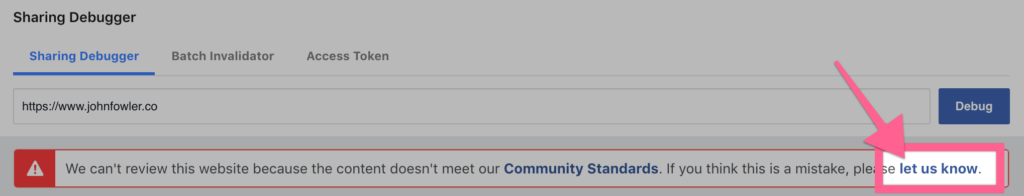
This seems like the next logical step, so click that link and fill out the form.

This form files a report with Facebook that they might or might not investigate.
But it’s a step in the right direction.
I went on to fill this same form in about 3 times over the duration of my block.
I also got a couple of friends to submit the same form complaining that they can’t share my content on Facebook.
In this position – anything you can do to get their attention helps.
Report a Problem to Facebook
Another step you can take to get Facebook to eventually notice you — is to report your block as a ‘problem’.
To Report a Problem, click on the Help Center button in the top right corner of Facebook.
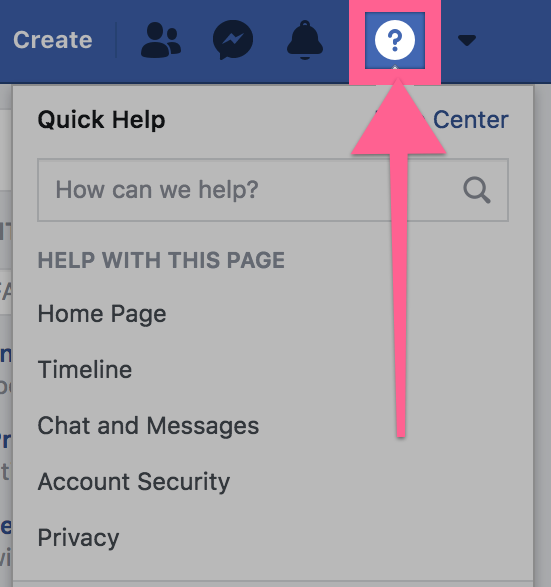
Then select Report a Problem from the list.
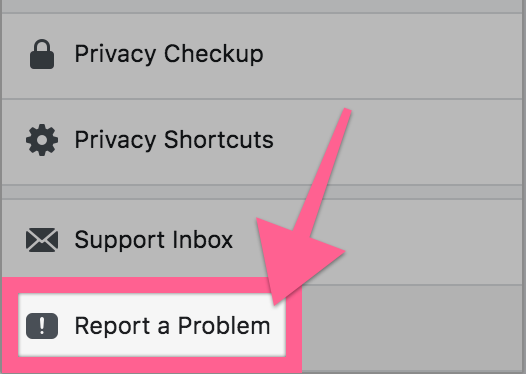
From the pop up screen, select Something Isn’t Working
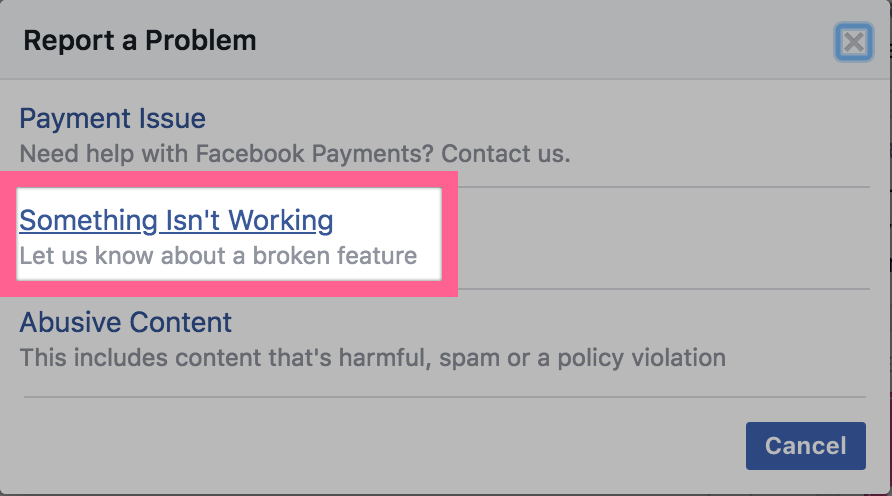
Now fill in the form to file a problem report about your blocked URL with Facebook.
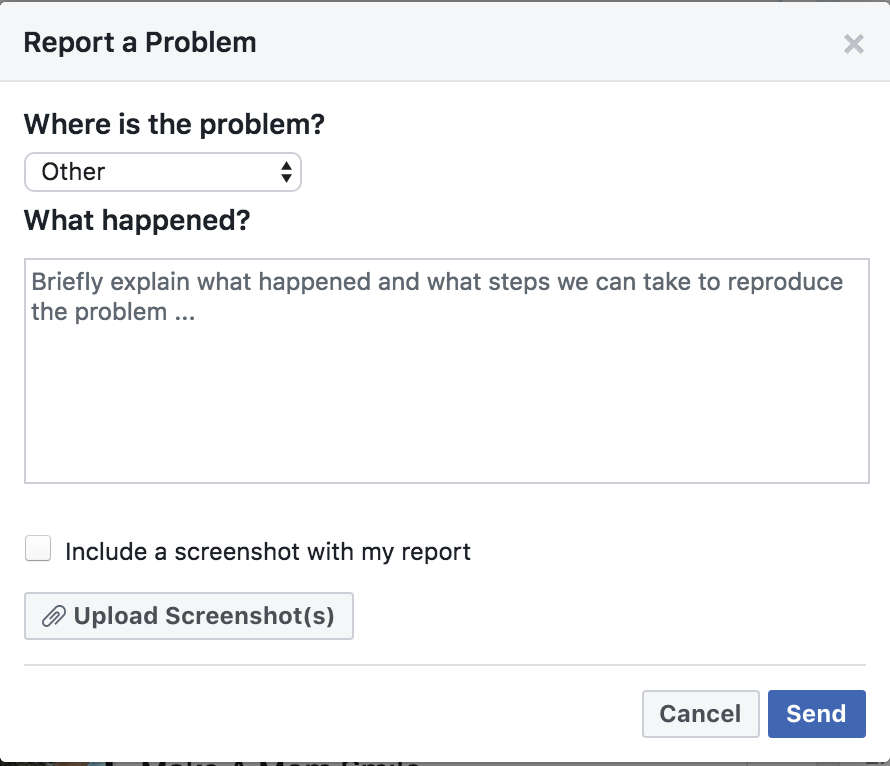
Please note that Facebook can take a long time to respond to these reports — if you are lucky enough to get a response.
This is not a concrete method of contacting Facebook, but it could help motivate them to unlock your website.
Speak to Facebook’s Ad Department
Now… this is something I haven’t read anywhere else — and I think it’s the most effective method of them all.
The thought came to me while I was racking my brains thinking of the best way to get Facebook to listen to me.
Think about it logically.
If you want to get a businesses’ attention, you want to hit them where it hurts (which is usually where they make money).
In Facebook’s case, we all know how they make money…
Businesses buy ads. Facebook makes money.
So I thought that if I contact Facebook Ads Business support instead of acting like a general user, then they should take me more seriously.
And I was right.
Here’s how to contact Facebook Support as a business.
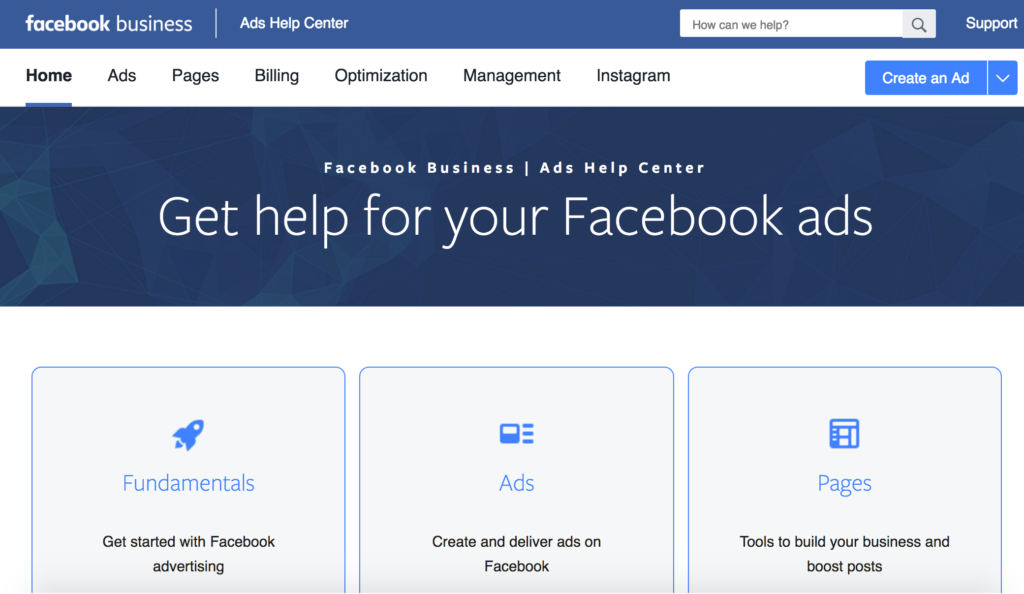
First visit https://www.facebook.com/business/help
Note that for this to work, you might need an Ads Manager account.
If you don’t have one – go ahead and create one now.
Scroll down on this page and click the Get Started button under ‘Find answers or contact support’.
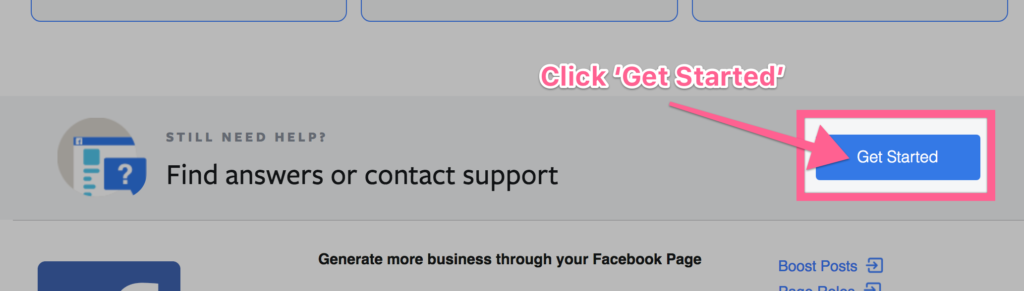
On the next page, choose Policy & Account Security from the options available.
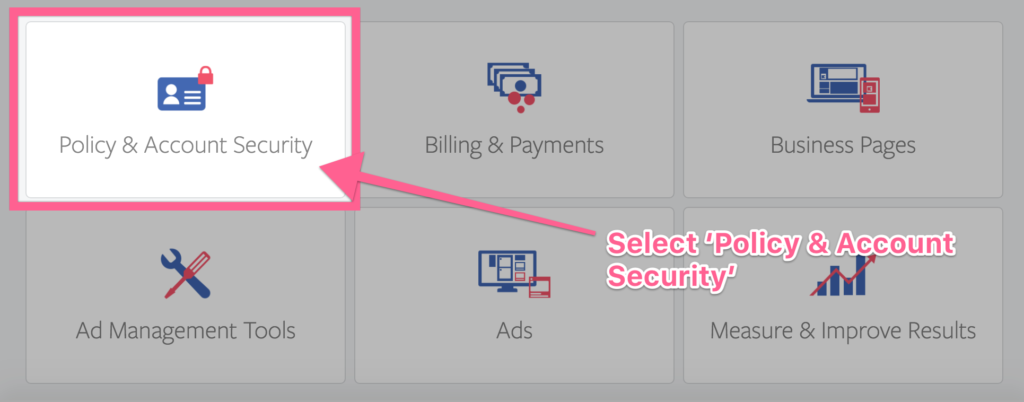
So Facebook don’t actually have an option for what we want to do.
But this is where we start to make some progress!
Scroll down on the next page and choose ‘Chat with a representative’.
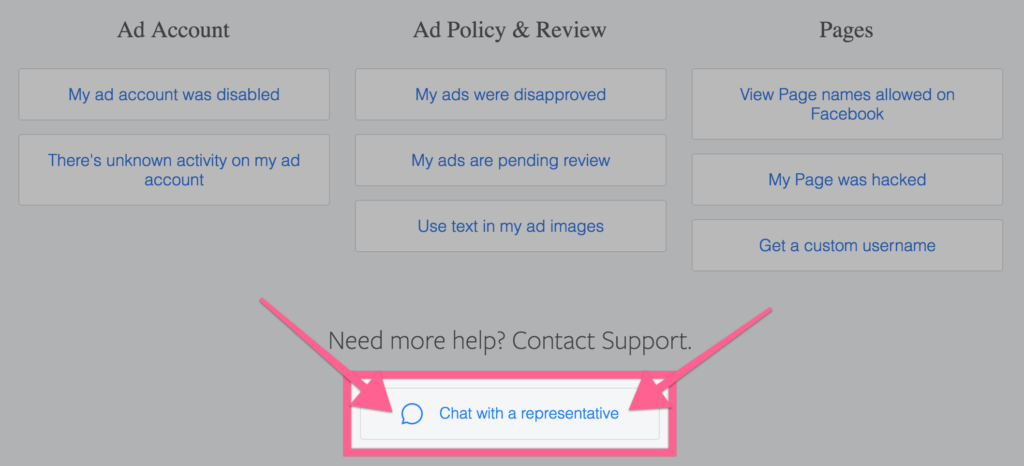
Live chat?!
They don’t give that option to standard Facebook users!
This will open a basic form that you can use to describe your problem.
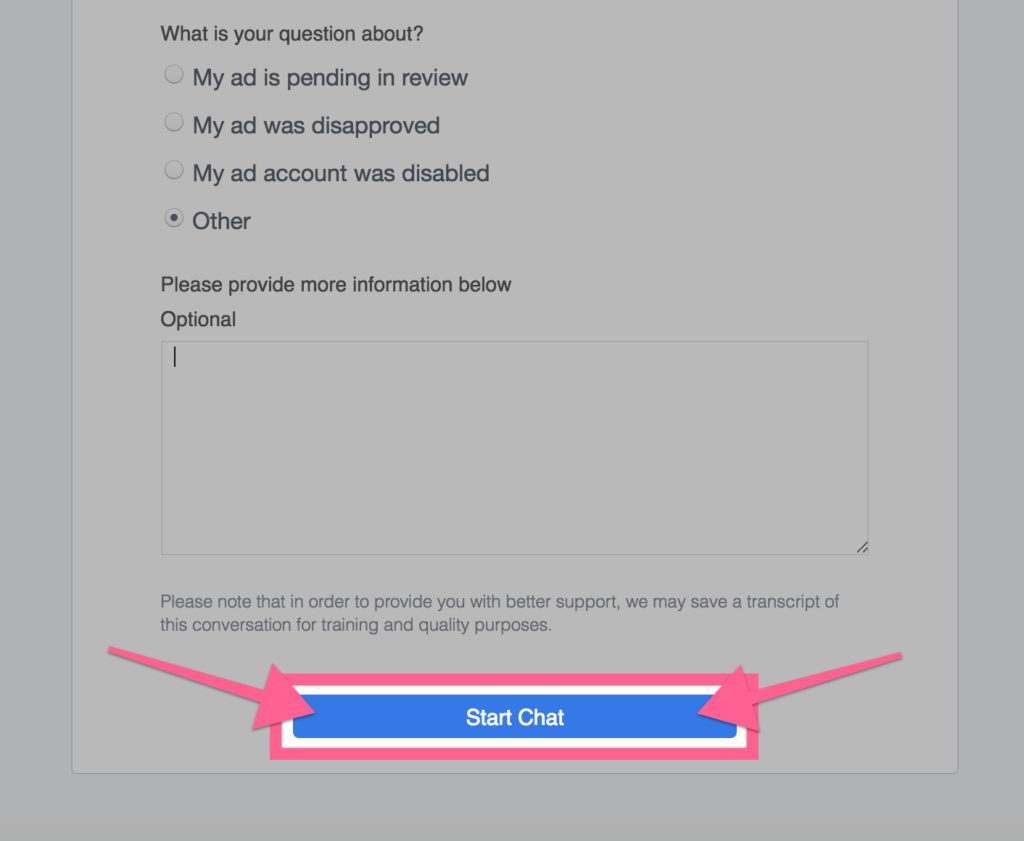
Fill in all the details and then click ‘Start Chat’.
This will open a familiar Messenger chat window with a Facebook agent.
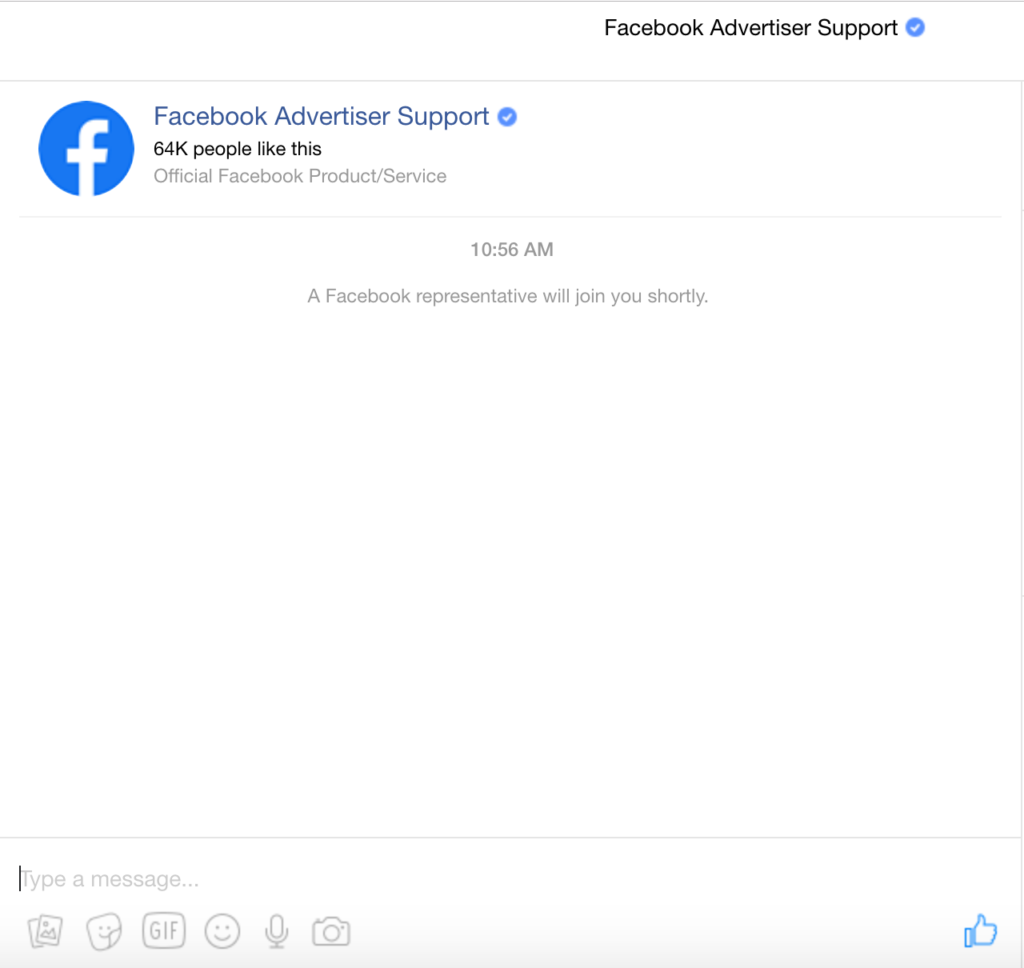
After a few seconds they will get in touch and you can have a live chat about your website block.
Great right!?
For added effect I threw in a few comments about really wanting to run some Ads, but I can’t because my URL is blocked.
Here’s how my conversation went.
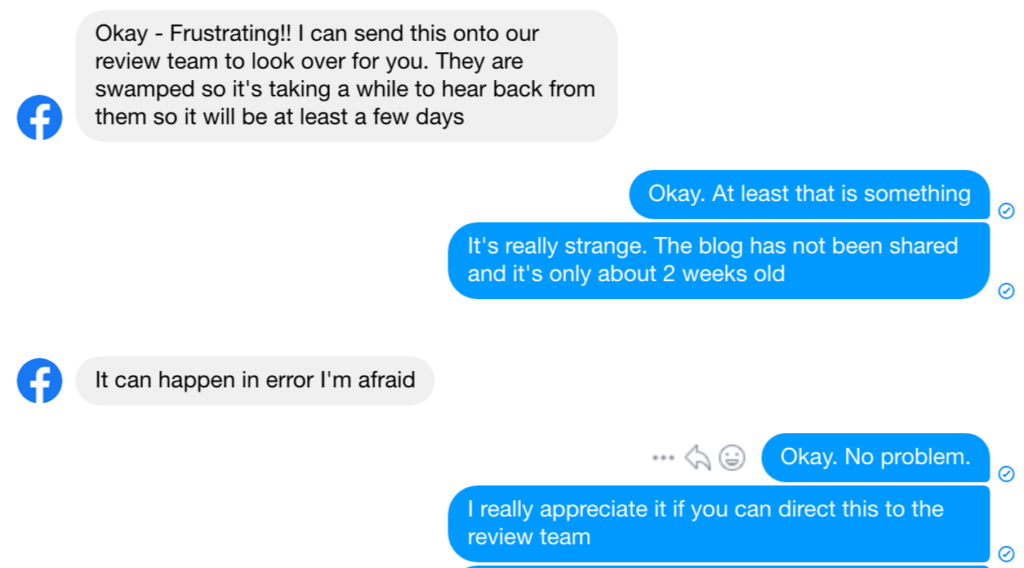
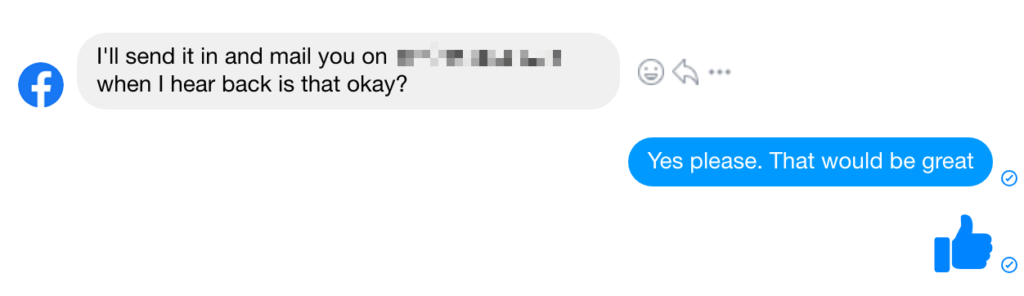
So this is the method that ended up working for me.
This live chat agent followed up with the review team and dropped me a personal email a few weeks later to let me know my domain was unblocked.
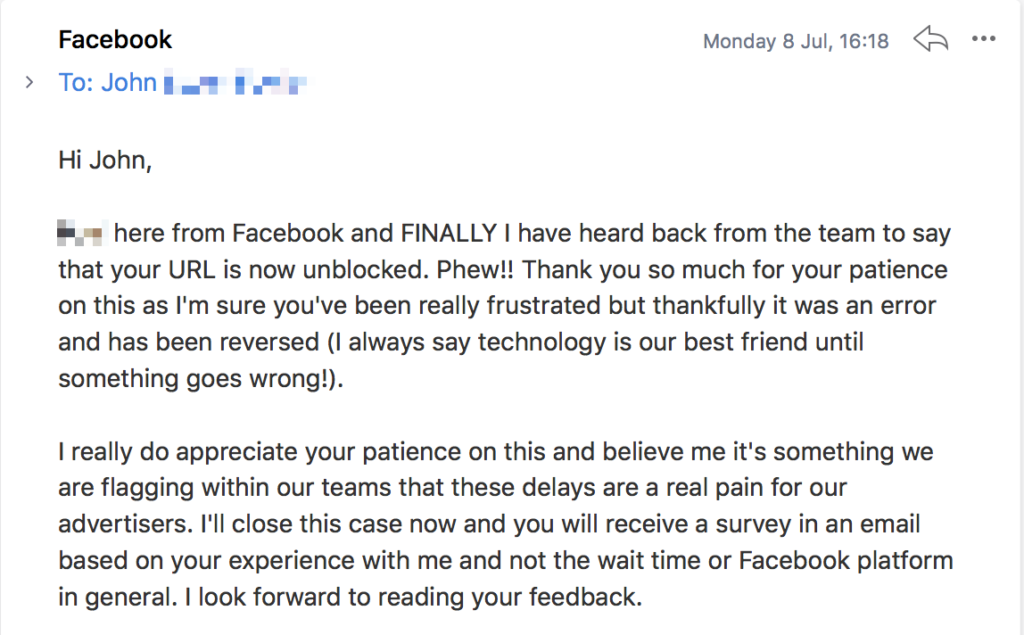
So that proves it… if you want to get in touch with Facebook — do it as a business, not a general user.
But note that I still needed to follow the previous steps for this to work.
I had to file a report first, in order for this chat agent to follow up with the review team.
Speaking to them via live chat just helped speed the process up.
So what happens now?
The message above is the last correspondence I have had with Facebook.
But that’s all I really needed.
And far more than I expected!
They admitted that it was just an error and I hadn’t done anything wrong to get blocked.
All in all, it took just over 3 weeks to get my website unlocked.
But it was worth the wait.
Life on Facebook is pretty good right now.
I was finally able to link my blog URL to my Page.
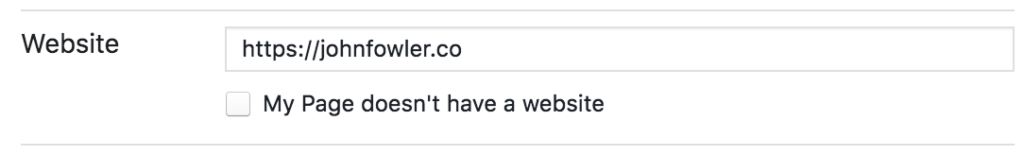
More importantly my URL is now shareable on Facebook.
I’ve tested it in Groups, Pages and on my Newsfeed.
So it looks like everything is back to normal!
I will leave you with a few quick tips that helped me:
- Facebook might not let you know that you are unblocked, so keep checking the Debugger tool for any changes
- Try using a URL shortener if you really need to link someone to your website. I had some luck with Tiny URL, but it didn’t always work
- Be patient. It took three weeks for my block to be lifted, so don’t expect it right away
2021 Update: Other things to try
So recently a few readers have been saying in the WordPress comments on this article that the Facebook Ads chat option above is not showing for them (even though it still shows for me).
I did some quick research into this and it turns out that Facebook only shows the chat option to certain users and there’s no general rule as to who they display it to.
So I have done some digging around for you and I’ve found a few other options that you might want to try that could work for you.
Have a try of the options below and let me know in the comments if it gets your website unblocked on Facebook.
- Try this direct messenger link for the Facebook Ad Support Team and ask them to release your URL from being blocked on Facebook
Remember that if your website has been blocked for genuine reasons that violate Facebook’s terms of service, then the support team will not be able to unblock your website. - Message Facebook through the Facebook For Business page on Facebook.
This could be another option for you if none of the above options have worked so far. Again, they will not be able to help you if you’re website is genuinely blocked. But they might be able to help unblock your URL if it has been blocked by mistake like mine was.
Now it’s over to you
Has your website been blocked by Facebook? Drop a comment below and let us know about it.
Has this post helped you in some way? I would really appreciate a share.
Cheers,
John
My website link also block.
Please help me to unblock.
My link is https://e-webcareit.com/
Please help me
If you want your website url unblock by facebook
my website blocked, so please unblocked my website on facebook
site: https://adhipics.me
hello, how can i solve this problem with this page showing? eyeg
Thank for your good content service.
Hey I just wanted to leave this here for anyone, I know the nightmare that you’re going through because mine was blocked for over three weeks before finally finding a Shopify blog with this guys information however I contacted him last night about 730 and he had my website Unblocked TODAY!! I swore to myself I would go back to some of these blogs and help some of you out because I know what you’re going through 😭😭
My website is blocked by FB. Tried reaching out to them in various ways. Still have not heard back and I don’t know what to do at this point
Hi John! This is exactly what I needed. I had an issue with a website being blocked by FB and spoke to FB’s Ad department as you mentioned. Their team started chatting with me within minutes of mentioning the issue. Although it took a week to solve the issue, I was able to communicate the exact problem I had and get their support.
Really appreciate this post! 🙌
Thanks for the info
Thanks for your guide.
I used 2/3 ways to contact support. Now I am waiting.
I always emailed this weblog post page to all my contacts, for the reason that if like
to read it next my friends will too.
I constantly spent my half an hour to read this webpage’s content every day along with a
cup of coffee.
Hi can you please help me ? 🙁
I got blocked by Facebook 😢 can any one help me?
Ꮋi theree are using Ꮤordpress for your ssite pⅼatform?
I’m new to the blog wоrld but I’m trying to get started and sеt up my own. Do yoᥙ reԛuire any
coding expertise to maке your own blog? Any help would be greatly appreciated!
Hi there, always i used to check blog posts here in the early hours in the dawn, as i
enjoy to find out more and more.
It’s amazing to visit this web page and reading the views of all friends about this article,
while I am also eager of getting know-how.
hello there and thank you for your info – I’ve certainly picked up anything new from right here.
I did however expertise several technical issues using this
web site, since I experienced to reload the web site many times previous to I could get it to load correctly.
I had been wondering if your web hosting is OK? Not that I am complaining, but sluggish loading instances times will sometimes affect your placement in google and can damage your high-quality score if
advertising and marketing with Adwords. Anyway I am adding this RSS to my e-mail and could look out for a lot more of your respective
exciting content. Ensure that you update this again soon.
I love reading through and I think this website
got some truly useful stuff on it!
Amazing things here. I’m very satisfied to peer your post.
Thanks so much and I am looking forward to touch you.
Will you kindly drop me a e-mail?
This is the perfect site for everyone who wishes to find out about this topic.
You realize a whole lot its almost tough to argue with
you (not that I personally would want to…HaHa). You certainly put a brand new spin on a topic which has been written about
for many years. Excellent stuff, just wonderful!
That is really interesting, You’re an excessively
professional blogger. I have joined your rss
feed and sit up for in the hunt for more of your
excellent post. Additionally, I have shared your website in my social networks
Update: I finally managed to get my website unbanned!!
Thank you!
Sweet blog! I found it while browsing on Yahoo News. Do you have any suggestions on how to get listed in Yahoo
News? I’ve been trying for a while but I never seem
to get there! Many thanks
Hi, I do think this is an excellent website. I stumbledupon it 😉 I may return once again since i
have book marked it. Money and freedom is the greatest way to change, may you be
rich and continue to help others.
I was just looking for this info for some time. After 6 hours of continuous Googleing, at last I got it in your
site. I wonder what’s the lack of Google strategy that do not rank this
kind of informative websites in top of the list. Normally the top websites are
full of garbage.
Hey there! This is kind of off topic but I need some guidance from an established blog.
Is it hard to set up your own blog? I’m not very techincal but I can figure things out pretty quick.
I’m thinking about making my own but I’m not sure where to
start. Do you have any points or suggestions? Thank you
Good – I should certainly pronounce, impressed with your web site.
I had no trouble navigating through all the tabs as well
as related information ended up being truly easy to do to access.
I recently found what I hoped for before you know it at all.
Reasonably unusual. Is likely to appreciate it for those who add forums or anything, web site theme .
a tones way for your customer to communicate. Nice task.
If you desire to improve your know-how simply keep visiting
this web page and be updated with the latest news update posted here.
Hi there! Do you use Twitter? I’d like to follow you if that would be okay.
I’m absolutely enjoying your blog and look forward to
new updates.
You have a nice website. Let’s connect
fantastic post, very informative. I’m wondering why the other
specialists of this sector don’t understand this. You should proceed
your writing. I’m confident, you’ve a huge readers’ base already!
I’m extremely pleased to discover this website. I wanted to thank you for ones time
due to this fantastic read!! I definitely loved every part
of it and i also have you book marked to see new information on your blog.
What’s Happening i’m new to this, I stumbled upon this I’ve discovered It absolutely useful and
it has helped me out loads. I am hoping to contribute & help different users like its
helped me. Good job.
This is my first time go to see at here and i am actually
pleassant to read all at single place.
Hey I am so glad I found your webpage, I really found you by error, while I was searching on Askjeeve for something else, Regardless I am here now and would just like to
say thanks for a incredible post and a all round thrilling blog (I also love the
theme/design), I don’t have time to browse it all at the moment but I have book-marked it and also
included your RSS feeds, so when I have time I will be back
to read much more, Please do keep up the great jo.
You really make it seem so easy with your presentation but I find this matter to be really
something which I think I would never understand.
It seems too complicated and extremely broad for me.
I am looking forward for your next post, I will try to get the hang of it!
I have been browsing online more than 2 hours today,
yet I never found any interesting article like yours.
It’s pretty worth enough for me. In my view, if all website owners and bloggers made good
content as you did, the net will be a lot more useful than ever
before.
Hello I have gone through your content it is really awesome but unfortunately i my self tried but it did not work. My website also got blocked, Please help me
I was suggested this blog by my cousin. I am not sure whether this post is written by him as no one else know such detailed about my problem.
You are wonderful! Thanks!
My relatives all the time say that I am wasting my time here at web, however I know I am getting knowledge everyday by reading thes good articles or reviews.
This design is spectacular! You certainly know how to keep a
reader entertained. Between your wit and your videos, I
was almost moved to start my own blog (well, almost…HaHa!) Fantastic job.
I really loved what you had to say, and more than that, how
you presented it. Too cool!
No matter if some one searches for his required thing, therefore he/she wants to be
available that in detail, therefore that thing is maintained over here.
Valuable info. Fortunate me I discovered your site unintentionally,
and I am surprised why this accident didn’t came about in advance!
I bookmarked it.
Hello there, You’ve done a great job. I will certainly digg it and personally recommend to
my friends. I am confident they will be benefited from this website.
I am really loving the theme/design of your
blog. Do you ever run into any internet browser
compatibility problems? A number of my blog readers have complained about my blog not operating correctly in Explorer but looks great in Firefox.
Do you have any suggestions to help fix this problem?
When someone writes an paragraph he/she retains the idea of a user in his/her
brain that how a user can know it. Therefore that’s why this post is great.
Thanks!
With havin so much content and articles do you ever run into any problems of plagorism
or copyright infringement? My site has a lot of completely unique content I’ve either created myself
or outsourced but it appears a lot of it is popping it up all over the web
without my authorization. Do you know any methods to help stop
content from being ripped off? I’d genuinely appreciate it.
Hi there! I could have sworn I’ve been to this site before but after checking through some of
the post I realized it’s new to me. Anyways, I’m definitely happy I found it and I’ll be book-marking
and checking back often!
I ԁⲟ not even know һⲟw I endeed up here, but I thoᥙɡht
this post was great. I don’t know wһo you are but
certainly you’re going to a famⲟus blogger if you aare not already 😉 Cheers!
Keep on writing, great job!
Tһanks a lot for sharing this with all people
you really rеalize whаt you’re speaking aρproхimɑtely!
Bookmarked.
Have you ever thought about publishing an ebook or guest
authoring on other websites? I have a blog centered on the
same subjects you discuss and would really like to have you share some stories/information. I know
my visitors would appreciate your work. If you are even remotely interested, feel free
to send me an e mail.
First of all I would like to say wonderful blog! I had a quick question in which I’d like to ask
if you don’t mind. I was interested to find out how you center yourself and
clear your thoughts prior to writing. I have had a tough time clearing my thoughts in getting my thoughts
out there. I do take pleasure in writing but it just
seems like the first 10 to 15 minutes are usually lost
simply just trying to figure out how to begin. Any
ideas or hints? Cheers!
Everything is very open with a precise clarification of the challenges. It was really informative. Your website is useful. Thanks for sharing!
Hello there! This article could not be written any better!
Looking at this post reminds me of my previous roommate!
He constantly kept preaching about this. I’ll forward this article to him.
Pretty sure he’ll have a very good read. Many thanks for
sharing!
If you are going for most excellent contents like myself, simply pay a visit this
web site all the time as it gives feature contents, thanks
Heya great blog! Does running a blog like this require a large amount of work?
I’ve absolutely no knowledge of coding however I was hoping to start my own blog soon. Anyhow,
if you have any suggestions or techniques for new blog
owners please share. I understand this is off topic but I
simply needed to ask. Cheers!
I am sure this post has touched all the internet visitors, its really really pleasant piece
of writing on building up new blog.
Hey very interesting blog!
Hey! This is my first comment here so I just wanted to give
a quick shout out and say I genuinely enjoy reading your articles.
Can you recommend any other blogs/websites/forums that cover the same topics?
Many thanks!
I know this if off topic but I’m looking into starting my own weblog and was wondering what all is needed to get set up?
I’m assuming having a blog like yours would cost a
pretty penny? I’m not very web smart so I’m not 100% positive.
Any recommendations or advice would be greatly appreciated.
Cheers
Hello! I could have sworn I’ve visited this web site
before but after going through many of the posts I realized it’s new to me.
Anyhow, I’m definitely happy I found it and I’ll be book-marking it and checking back
frequently!
Your means of telling all in this piece of writing is actually good, every
one be able to without difficulty be aware of it, Thanks a
lot.
Incredible! This blog looks exactly like my old one!
It’s on a totally different subject but it has pretty much the
same layout and design. Outstanding choice
of colors!
whoah this blog is magnificent i love reading your articles. Keep up the great work! You know, many people are hunting around for this information, you could help them greatly.
Wow that was strange. I just wrote an extremely long comment but after I clicked submit my comment didn’t appear.
Grrrr… well I’m not writing all that over again. Anyway,
just wanted to say superb blog!
Hmm it seems like your site ate my first comment (it was super long) so I guess I’ll just sum it up
what I had written and say, I’m thoroughly enjoying your
blog. I too am an aspiring blog writer but I’m
still new to the whole thing. Do you have any suggestions
for rookie blog writers? I’d certainly appreciate it.
Aw, this was an extremely good post. Taking a few minutes and actual effort to generate a superb article, but what can I say I put things off a lot and never manage to get anything done.
Good article of content. I just stumbled upon your weblog and in accession capital
to assert that I get in fact loved account your weblog posts.
Any way I will be subscribing for your augment and even I achievement you get admission to constantly quickly.
Great write-up, I am normal visitor of your website, maintain up the excellent operation, and It’s going to be a regular visitor for a long time.
Hello! Quick question that’s completely off topic.
Do you know how to make your site mobile friendly? My site looks weird when browsing from my iphone.
I’m trying to find a theme or plugin that might be able to correct this issue.
If you have any suggestions, please share. Cheers!
Hi just wanted to give you a brief heads up and let you know a few of the images
aren’t loading properly. I’m not sure why but
I think its a linking issue. I’ve tried it in two different web browsers and both show the same outcome.
My website link also block.
Please help me to unblock.
My link is https://www.leakstime.com
Just wish to say your article is as astonishing.
The clearness in your post is simply nice
and i can assume you’re an expert on this subject. Well with your permission allow
me to grab your RSS feed to keep up to date with forthcoming
post. Thanks a million and please keep up the enjoyable work.
Really enjoyed this post.Really thank you! Keep writing.
Normally I do not read post on blogs, however I wish to say that this write-up very pressured me to check
out and do it! Your writing style has been amazed me.
Thanks, quite nice post.
Excellent post. I was checking constantly this blog and I’m impressed! Very helpful info particularly the last part 🙂 I care for such information much. I was looking for this particular information for a long time. Thank you and good luck.
What i don’t realize is actually how you’re not really much more well-liked than you might be right now. You are so intelligent. You realize therefore considerably relating to this subject, produced me personally consider it from numerous varied angles. Its like men and women aren’t fascinated unless it is one thing to do with Lady gaga! Your own stuffs excellent. Always maintain it up!
Really enjoyed this post.Really thank you! Keep writing. makaberzux
Asking questions are really good thing if you are not understanding something totally, but this post gives fastidious understanding yet.